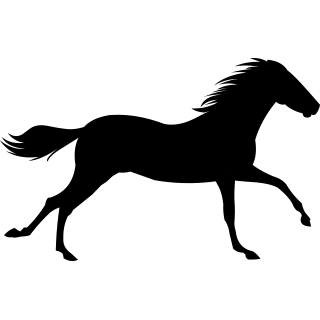
Step 1. Click on the Laris Farm logo to get back to the home page.
Step 2. Click on the button ‘Register/Login’
Step 3. Select the big button on the right ‘Are you new here? Click to register’
Step 4. Fill out the below form. (If you wish to hear about pony days, new activities or events please subscribe to marketing)
Step 5. Go to your email and verify your account.
Step 6. Log in
Step 7. Click on the blue box to create a rider. (Don’t worry if you missed it just click on the three lines in the middle of the top of the page and then select ‘Riders’
Step 8. Fill out the form, ensure you carefully check hight and weight (not inputting the correct hight and weight can substantially shorten the length of your first lesson or in some cases cause us to cancel as if the horse/pony is not of the right size we will have to tack up another, if no suitable pony/horse is available your lesson will be cancelled without refund.
Step 9. Click on the Laris Farm Logo to get back to the home page.
Step 10. Click on ‘Make a Booking’
Step 11. Read fully the red banner, it DOES NOT say you cannot book, although many people panic!